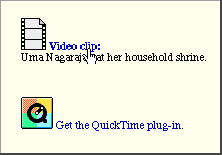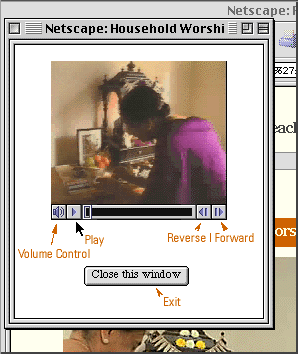|
Puja Guide for Educators How to use this Guide for Educators |
|
|
|
"Pop-up window" and "QuickTime[TM]" viewing tips: This Web site features "pop-up windows" that display glossary terms, images for detailed viewing, and "QuickTime" videos. Below we'll use the "QuickTime" video to demostrate the basic usage of the "pop-up" window.
1. Click on a regular "hypertext link". In this case it's for a video clip.
2. If the link launches "pop-up" window, the window will be sized to a custom dimension. In the case of a video clip or when there are many images, the download time may be a minute or two. After downloading a video (the slider bar to the right of the play button should look like the picture below) just click on play. Note: some windows will be "scroll" enabled and resizeable, others will not be. Also, always exit the window by clicking on the Close this window button. This will avoid problems with other "pop-up" windows you will launch in the future.
| ||